Have you ever captured a beautiful moment, but the photo turned out too dark?
Introducing, Levels. The Levels tool adjusts brightness levels through 3 components: Image shadows, Midtones and Highlights. This allows you to edit the colour balance and tonal range of an image. |
| Adapted from: http://helpx.adobe.com/photoshop/using/levels-adjustment.html |
So how do I use the Levels tool:
1. As you can see, this image is too dark.
2. Select the tool
3. The image histogram is shown.
4. Sliding the Midtones and Highlights brightens the image.

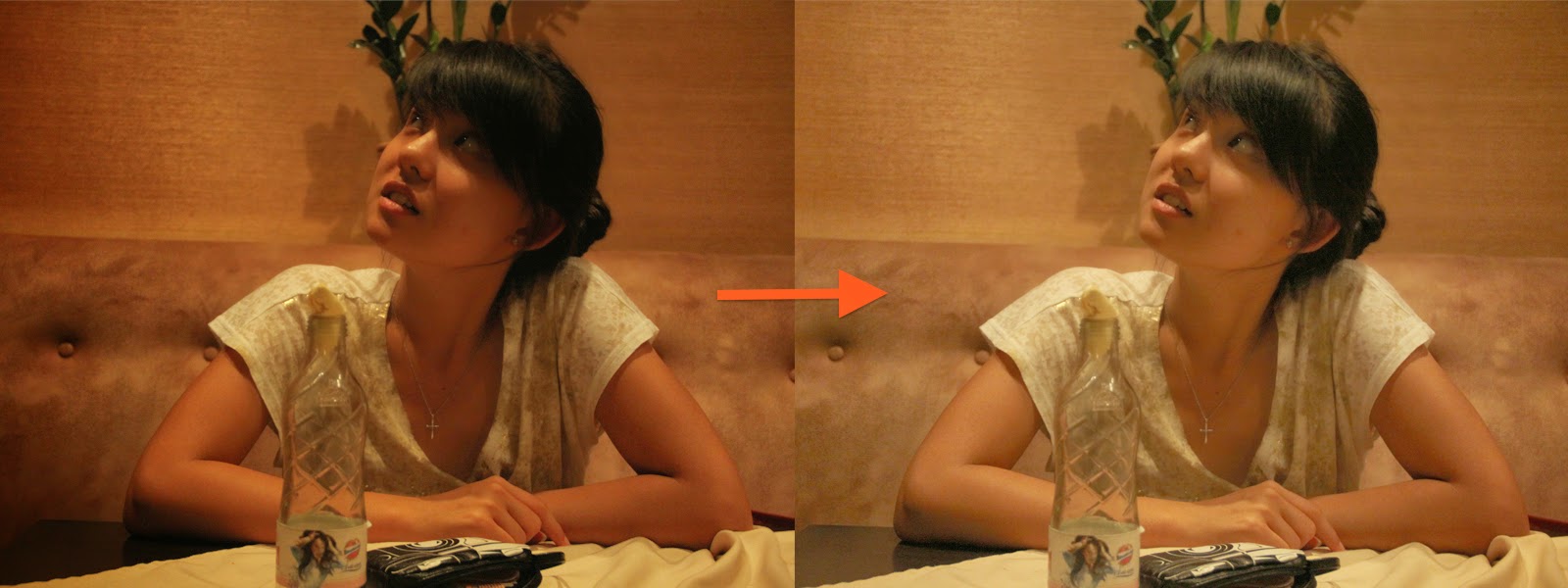






No comments:
Post a Comment